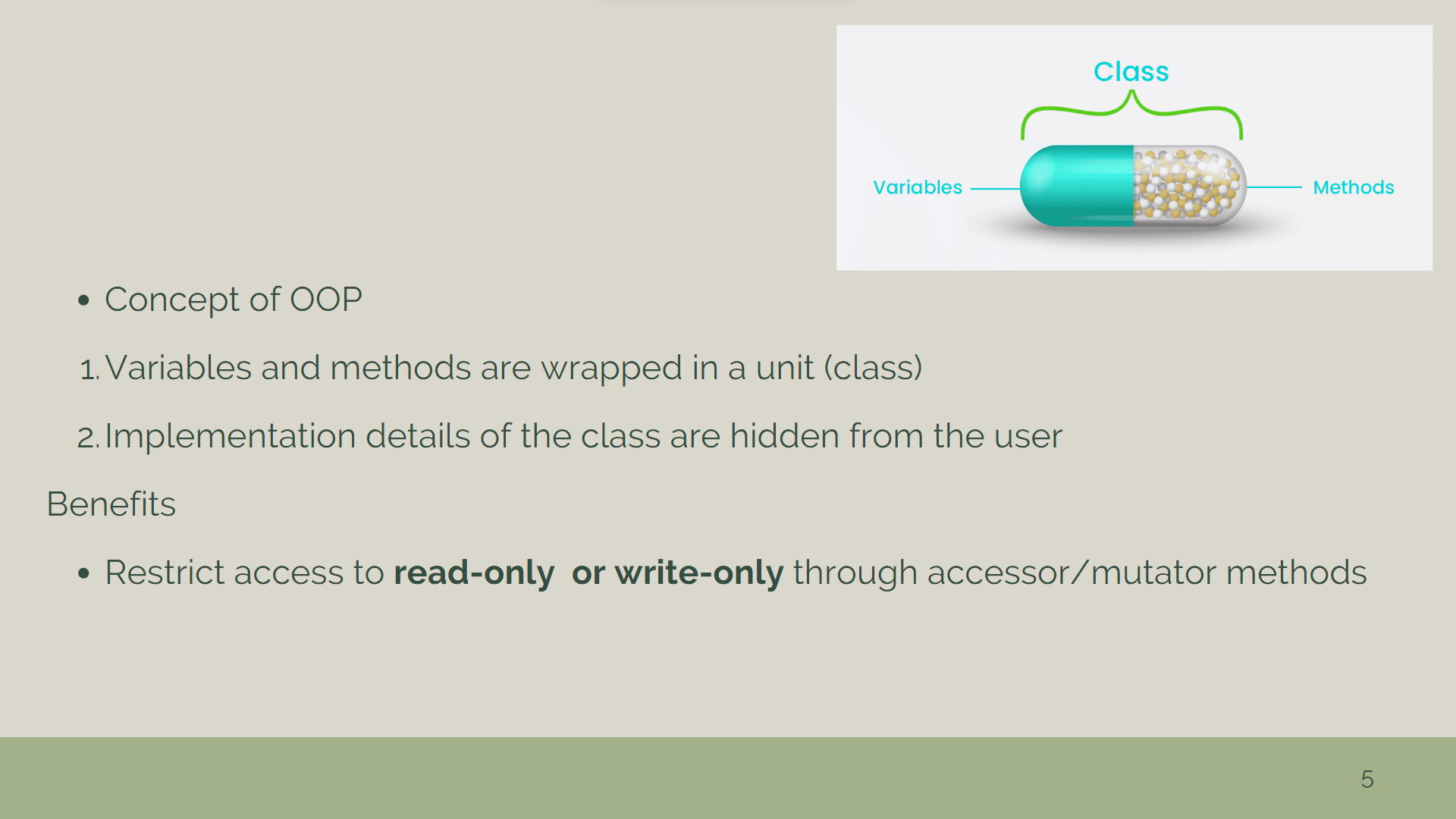Unit 5: Writing Classes
- Lesson Purpose
- Hack 1
- 5.1 Anatomy of a Class
- 5.2 Constructors
- 5.3 Comments
- 5.4 Accessor Method (Getters)
- 5.5 Mutator Method (Modifier/Setter)
- 5.6 Writing Methods
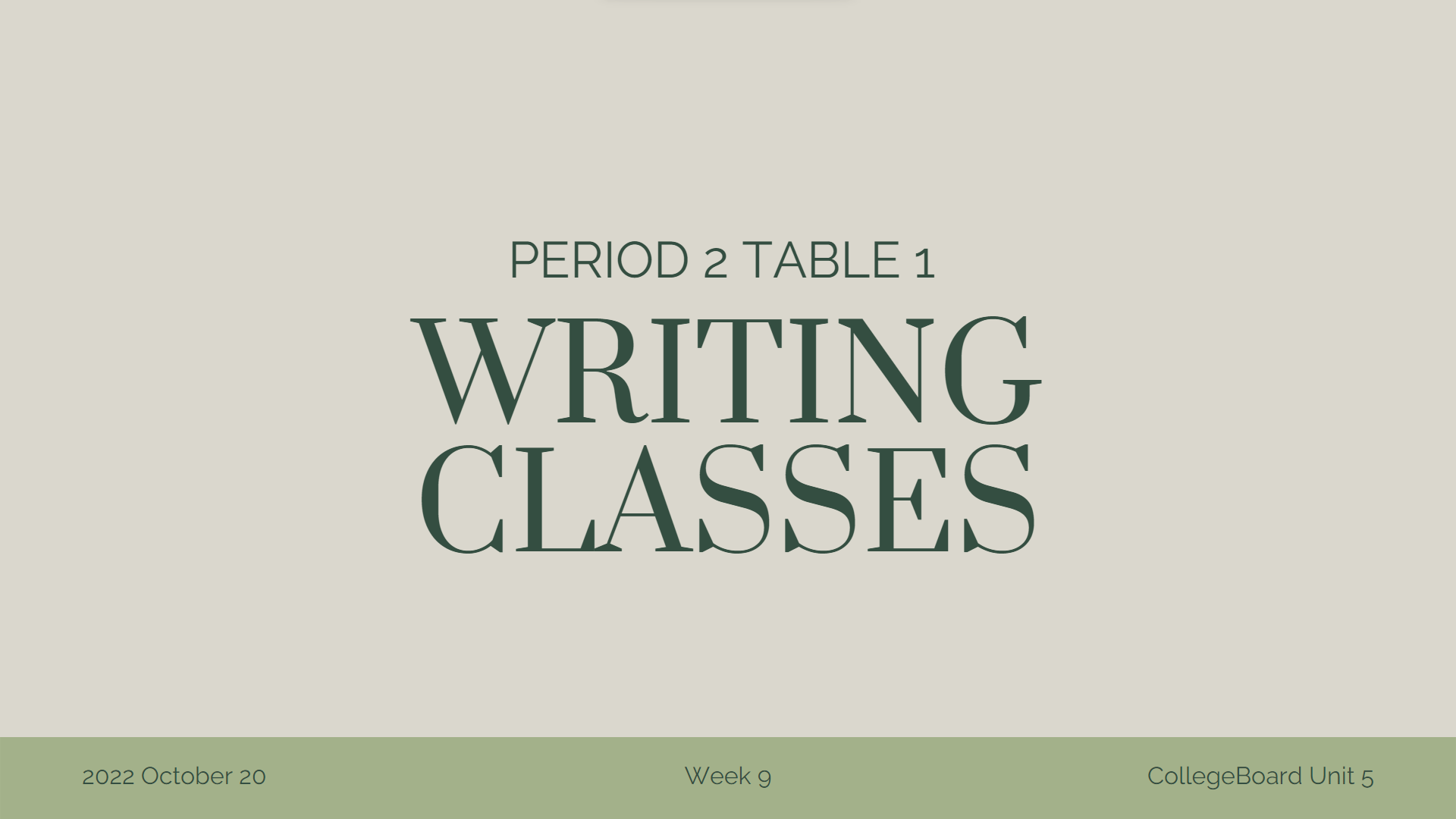
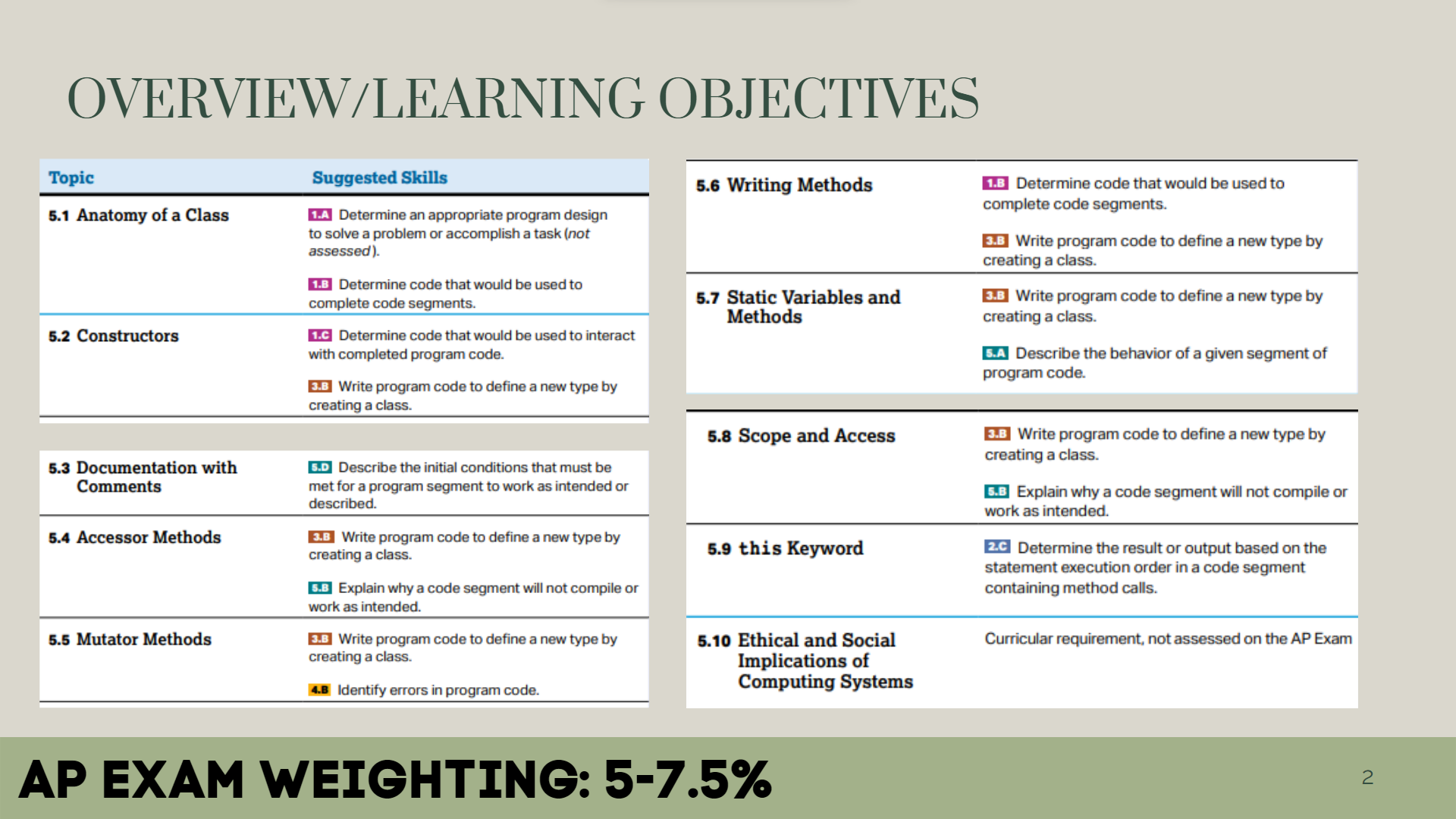
-
Write the first part of the
Cowclass, with the body consisting of the instance variables and constructors -
If the "Output produced" cell is blank, there is no output produced from the code segment
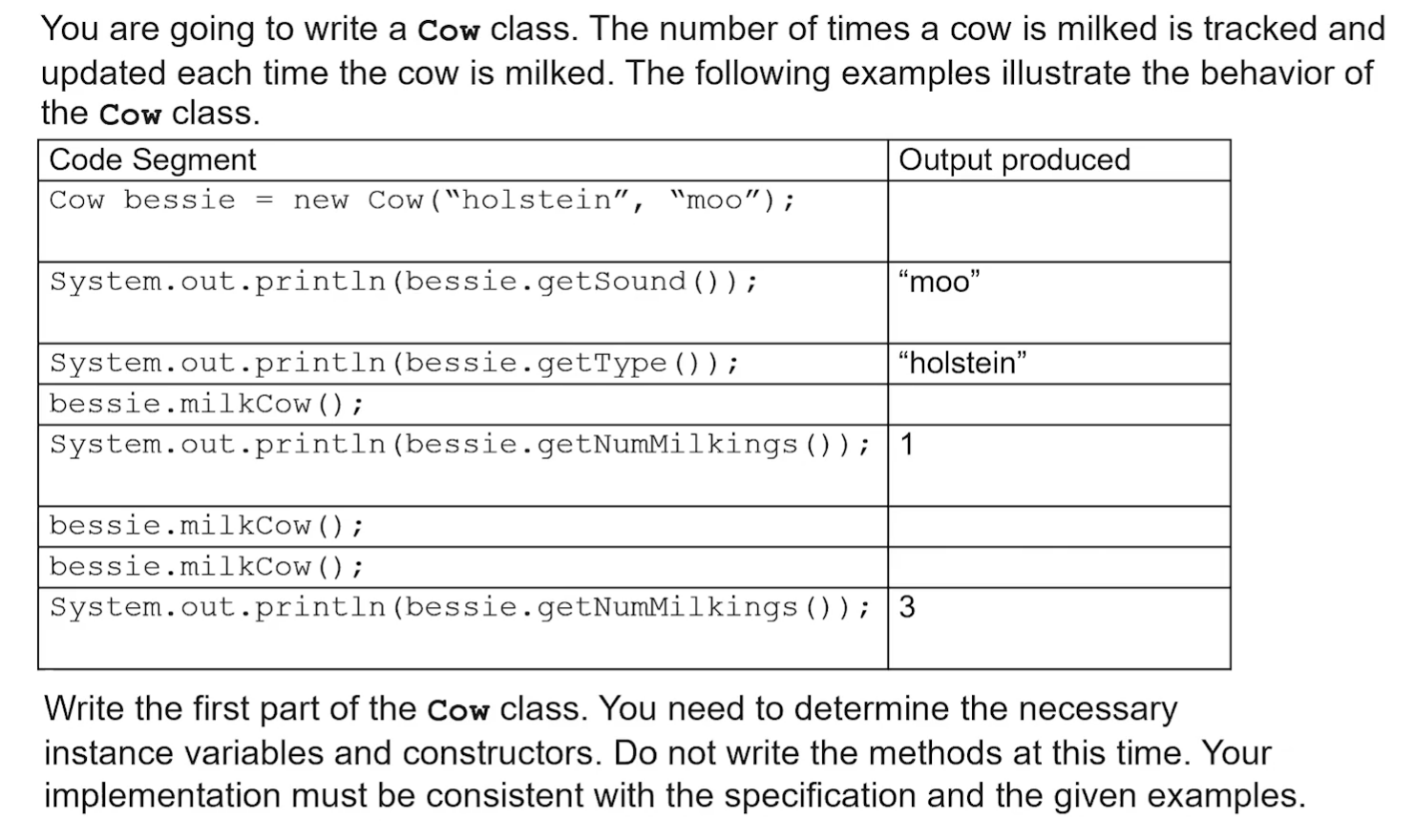
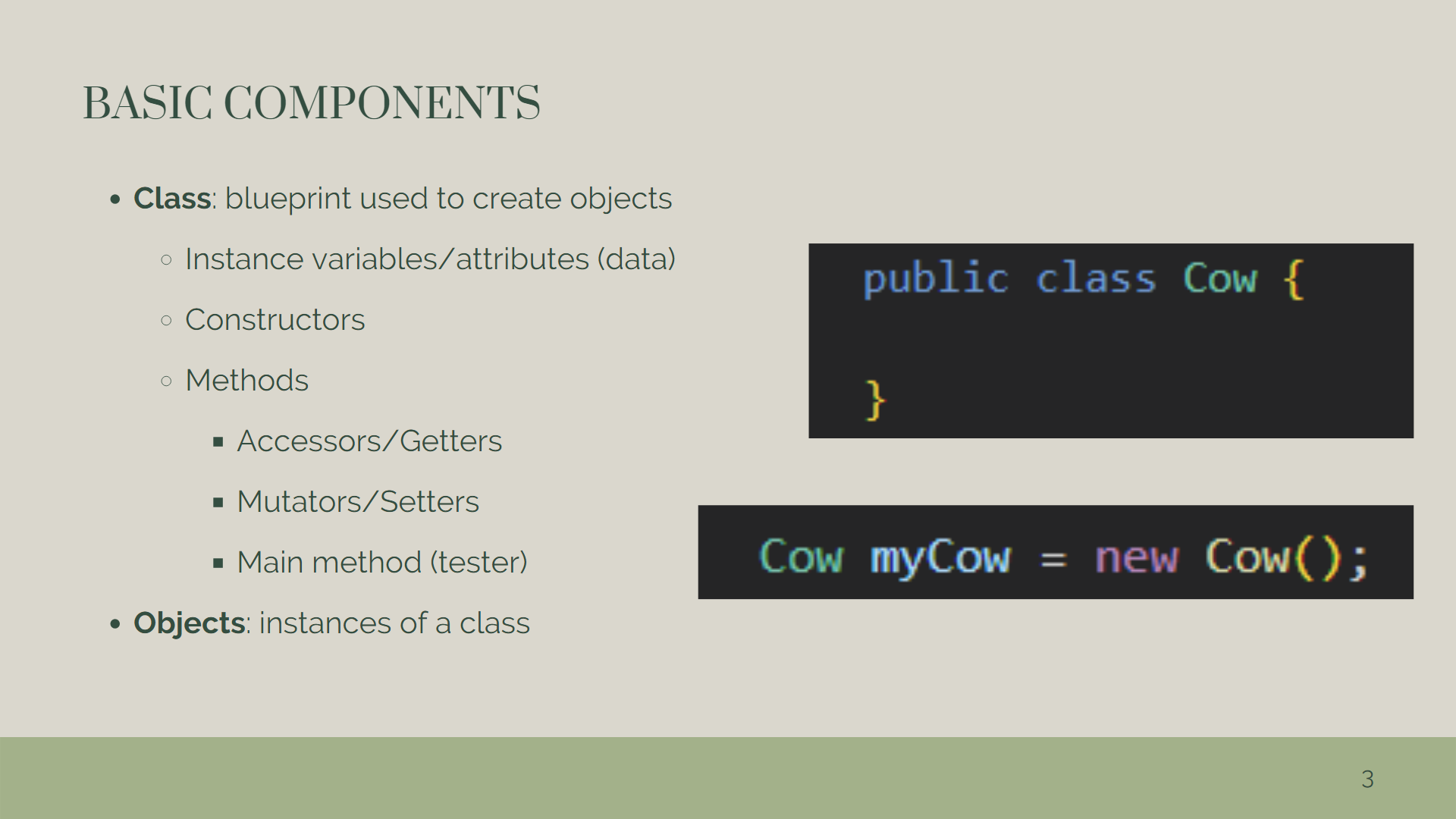
public static void main(String[] args){
}
- String[] args: an array consisting of command-line arguments (Strings)
// Basic Java Class
public class Snack { // class name always starts with capital letter
/*
* Instance variables
* Always declared right after class declaration
* Declared with TYPE and NAME
*/
private String name;
private int calories;
// constructor
public Snack(String n, int c){
name = n;
calories = c;
}
// methods
public String getName(){ // accessor
return name;
}
public void setName(String n){ // mutator
name = n;
}
// main method
public static void main(String[] args) {
Snack one = new Snack("Oreos", 100);
System.out.println(one.getName());
}
}
Snack.main(null);
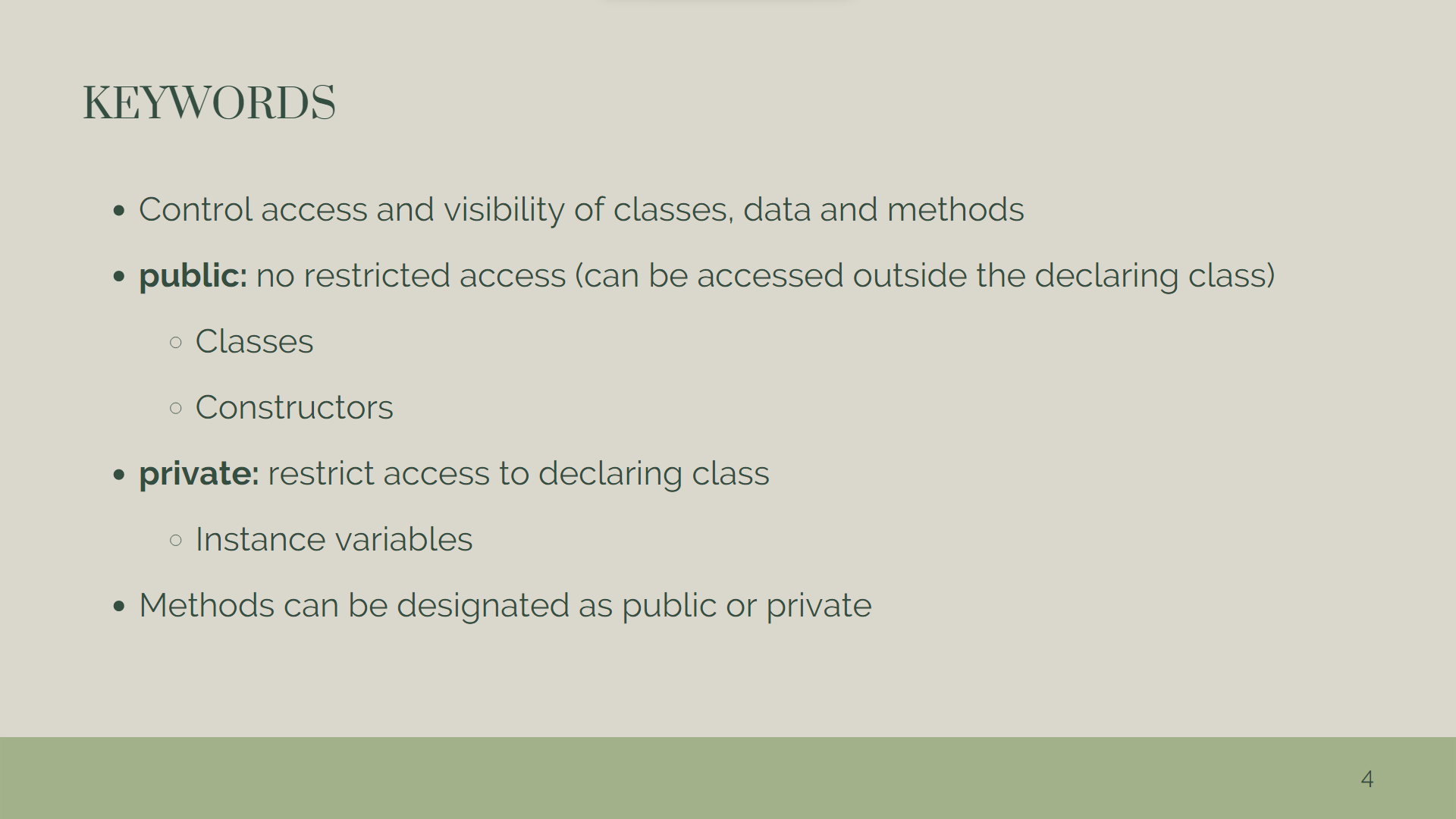
public class Cow {
// instance variables
private String cowType;
private String sound;
private int numMilkings;
// constructor
public Cow (String cowType, String sound){
this.numMilkings = 0;
this.cowType = cowType;
this.sound = sound;
}
public String getSound(){
return sound;
}
}
public class CowDriver{
public static void main(String[] args) {
Cow myCow = new Cow("holstein", "moo");
System.out.println(myCow.getSound());
// myCow.sound = "bark!";
}
}
CowDriver.main(null);
public class Snack {
private String name;
private int calories;
public Snack(String n, int c){
name = n;
calories = c;
}
public String getName(){ // accessor
return name;
}
}
public class SnackDriver {
public static void main(String[] args) {
Snack one = new Snack("Oreos", 100);
System.out.println(one.getName()); // only accessible with getter
System.out.println(one.name);
}
}
SnackDriver.main(null);
public class Snack {
private String name;
private int calories;
public Snack(String n, int c){
name = n;
calories = c;
}
public void setName(String n){ // accessor
name = n;
}
}
public class SnackDriver {
public static void main(String[] args) {
Snack one = new Snack("Oreos", 100);
one.setName("Double Stuffed Oreos"); // only accessible with setter
one.name = "Golden Oreos";
}
}
SnackDriver.main(null);
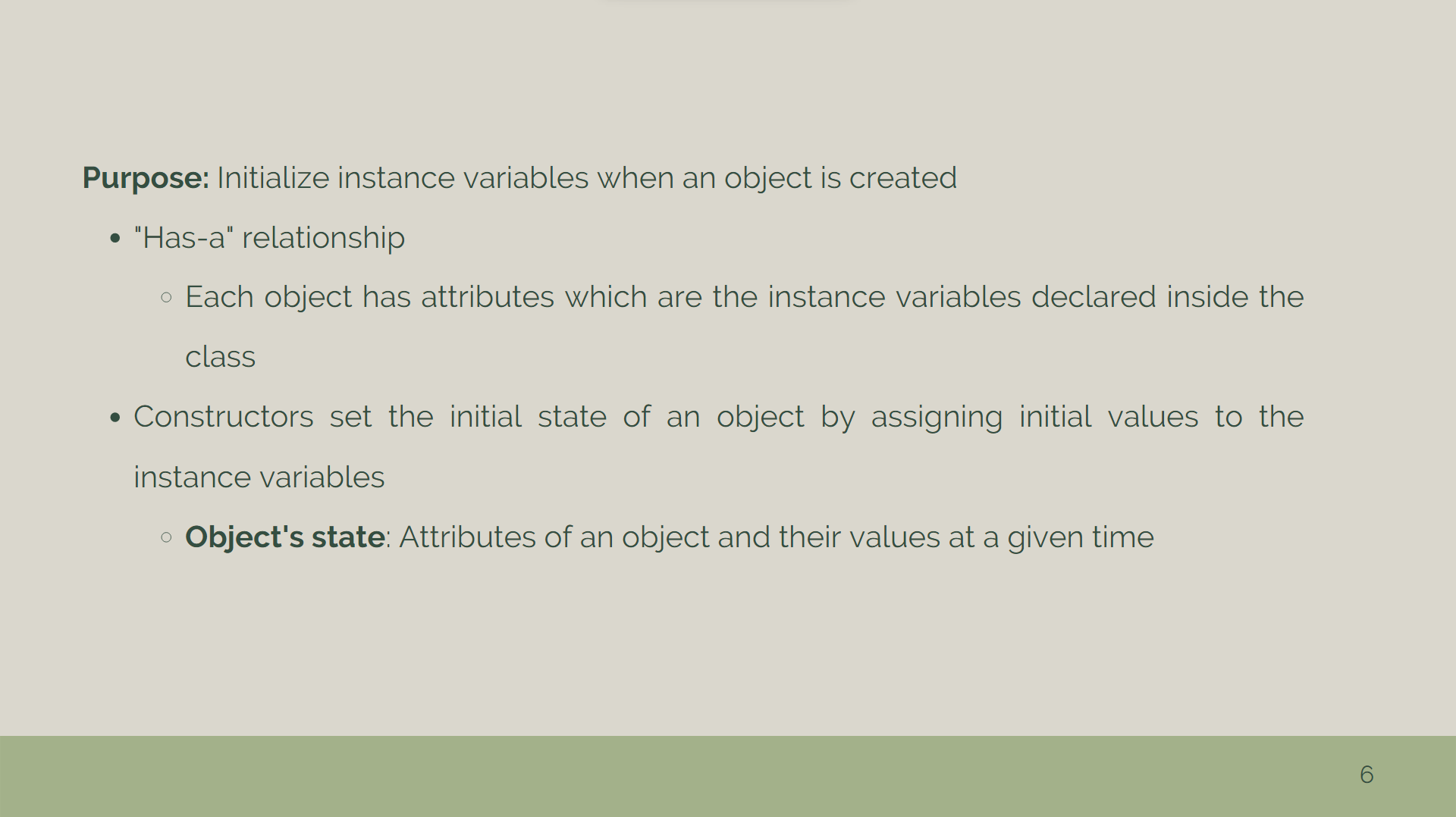
- Every instance of the Snack class has the attributes
nameandcalories
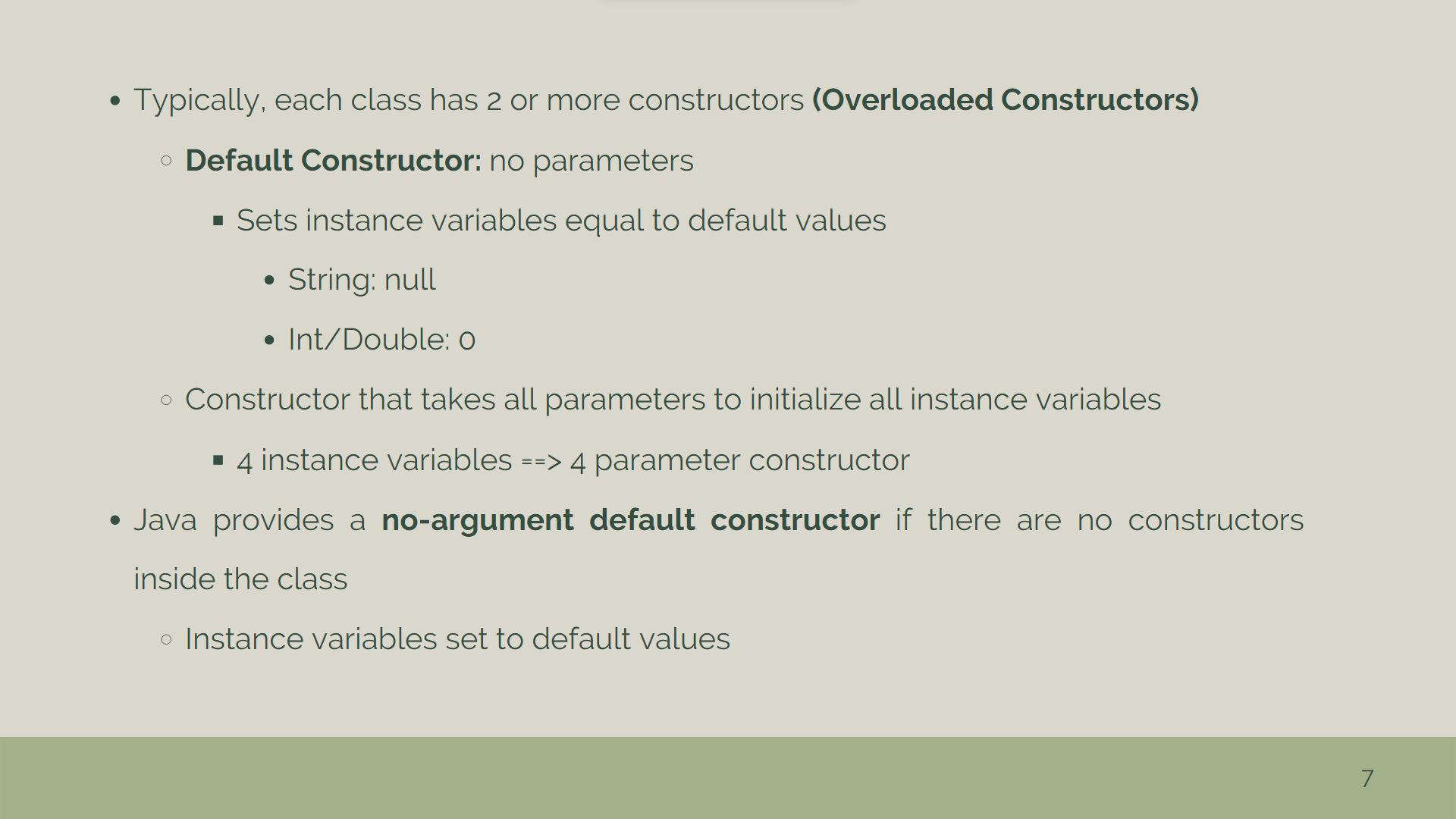
public class Snack {
private String name;
private int calories;
/*
* Constructors
* Syntax:
* Written after instance variables, before methods
* Name must match name of the class
* No return type
*/
// default constructor
public Snack(){
name = null;
calories = 0;
}
// constructor parameters (n and c) are local variables for the constructor only
// you cannot use n and c anywhere else unless you specify them as parameters for another method
public Snack(String n, int c){
name = n;
calories = c;
}
public String getName(){ // accessor
return name;
}
public static void main(String[] args) {
Snack one = new Snack();
System.out.println("Using Default Constructor: " + one.getName());
Snack two = new Snack("Oreos", 100);
System.out.println("Using Two Constructor: " + two.getName());
}
}
Snack.main(null);
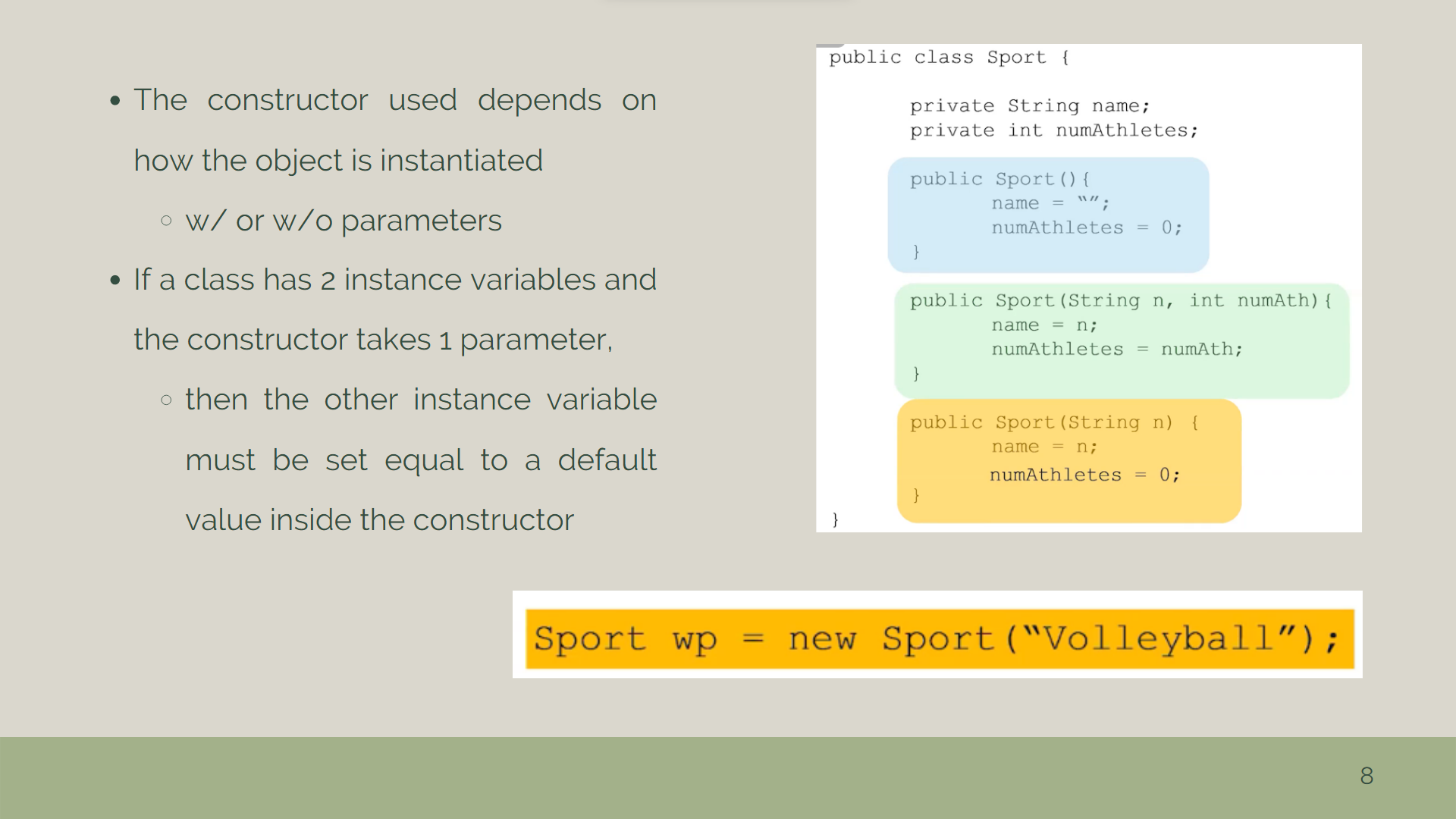
- Ignored by compiler, not executed
- Make code more readable for humans or prevent execution when testing
- Are NOT required on AP Exam
Types
- Multi-line comments (/**/)
- Single-line comments (//)
- Javadoc comments
- Javadoc tool that comes with the Java JDK can pull out comments and create a web page with all your comments
Other Vocab
- Precondition: condition that must be true before execution of a code block
- Methods don't need to check preconditions
- Postcondition: condition that is ALWAYS true after the execution of a code block
- Outcome
- State of instance variables
- Allows other objects outside of the class to obtain values of instance variables or static variables
- Non-void method returns a single value
- Header includes return type (
String,int,Longetc)
- Header includes return type (
- "return by value": return expression at the end of a method will specify that value that will be returned (must correspond to the type)
- Must be used when different classes need to access the instance variables
// always public
// must specify return type
// getVariable (typical naming convention)
// no parameters
public String getVariable(){
}
toString() Method
- Overridden method that provides description of a specific object (ie values of instance variables)
- If System.out.print or System.out.println() is passed an object, that object's toString() method is called ==> returned string is printed
- Java default toString() will return a hashcode, but you can manually write your own toString() method
// method header always stays the same
// always returns string
// no parameters
public String toString(){
}
public class Snack {
private String name;
private int calories;
public Snack(String n, int c){
name = n;
calories = c;
}
// return values of instance variables
public String toString(){
return "Name: " + name + "; " + "Calories: " + calories;
}
public static void main(String[] args) {
Snack two = new Snack("Oreos", 100);
System.out.println(two);
}
}
Snack.main(null);
// always public void
// setVariable (naming convention)
// parameter type must match type of instance variable being modified
public void setVariable(String variable){
this.variable = variable;
}
public class Song
{
/** Verse - prints out a verse of the song
* @param number - a String like "one", "two", etc.
* @param rhyme - a String like "thumb", "shoe", etc.
*/
public void verse(String number, String rhyme)
{
System.out.println("This old man, he played " + number);
System.out.println("He played knick knack on my " + rhyme);
}
// The chorus method
public void chorus()
{
System.out.println("With a knick knack paddy whack, give a dog a bone.");
System.out.println("This old man came rolling home.");
}
public static void main(String args[])
{
Song mySong = new Song();
mySong.verse("one", "thumb");
mySong.chorus();
mySong.verse("two", "shoe");
mySong.chorus();
}
}
Song.main(null);